
Alchemy is pleased to announce the newest features for Player and the most recent updates to our Courseware library. Upon receipt and installation of Player 6.5, you will have access to the following:
Courseware Updates
Workplace Safety Library
Alchemy has completed an update of the Workplace Safety Library, which includes:
- 4 new workplace safety courses
- Asbestos Awareness - a general asbestos awareness course
- Combustible Dust - designed for entry level employees
- Confined Spaces for Affected Employees – for general awareness level only
- Working at Height - ladder and aerial lift safety formerly part of the Walking and Working Surfaces course
Warehouse Library
A new set of warehouse and driver courses has also been released, which includes:
- 5 workplace safety courses for warehouse workers
- Material Handling - Distribution
- Slips, Trips, and Falls - Distribution
- Lift Truck Operator Overview
- High Lift Truck Operator Review
- Pallet Truck Operator Review
- 14 food safety courses for warehouse workers and drivers
- GMPS: Personal Hygiene - Distribution
- Basic Food Defense - Distribution
- Maintaining the Cold Chain
- Receiving Food Safety SOPs – Overview
- Receiving Food Safety SOPs – Can Inspection
- Loading Food Safety SOPs – Overview
- Food Safety SOPs – Pre-load Temperature Checks
- Food Safety for Selectors – Overview
- Food Safety for Selectors –Safe Pallet Building Practices
- Driver Food Safety SOPs – Trailer Maintenance
- Driver Food Safety SOPs – Pre-chilling Procedures
- Driver Food Safety SOPs – Maintaining Proper Temperatures
- Driver Food Safety SOPs – LTL Delivery Stops
- Please Note: The workplace safety and food safety warehouse courses are available in English and Spanish. The driver specific courses are available in English only.
Food Safety Library
Finally, 5 new food safety courses are also available:
- Air Hose Safety - personal safety with air hoses
- Effective Recordkeeping Practices - good recordkeeping practices
- Introduction to FSMA - rules and employee responsibilities under FSMA
- Introduction to Food Safety Standards and BRC - BRC version of Food Safety Standards course,
- Water Hose Safety - use boosted and high pressure water hoses correctly
Kiosk Mode Updates
Language Buttons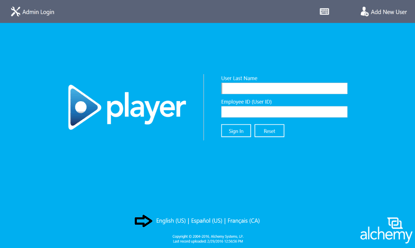
The admin or learner can change the locale to English-US, French-CA, or Spanish-US by choosing the specific language button on the bottom of the sign-in screen. This will change the Kiosk mode display language on both the log in screen and the My Playlist screen.
My Course Screen in Spanish - US:
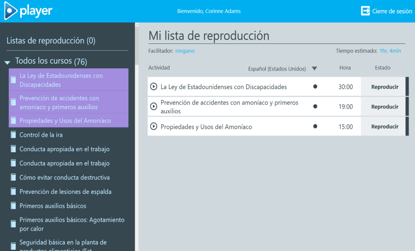
My Course screen in French-CA:
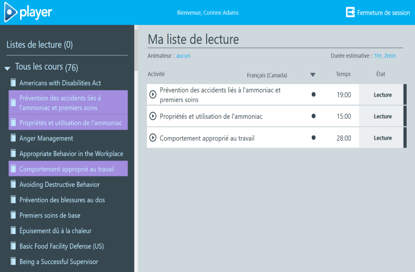
The learner no longer needs to highlight the course and then click a play button. Each course will play when the learner clicks anywhere on the line that contains the course title.
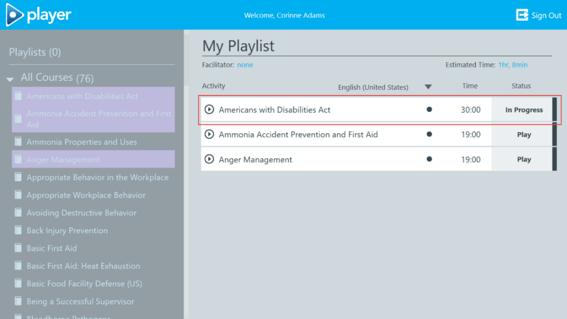
When the learner completes the course, test, or evalutation successfully, a window will appear with the status of a successful completion.
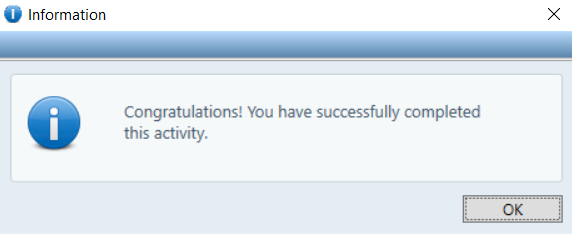
Successfully completed courses, tests, and evaluations will not be available for replay. This is denoted by the ‘complete’ status on the right. There will not be a ‘Play’ icon on the left side and the title bar will be greyed out.
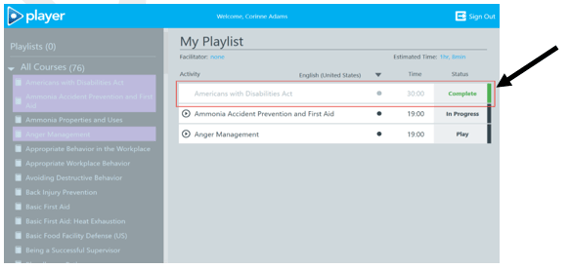
If the learner does not pass the course, test, or evaluation a message will appear with the status of ‘In Progress'.
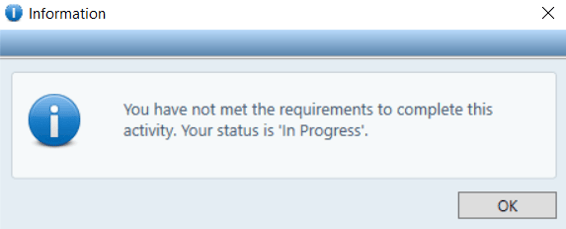
Unsuccessfully completed courses, tests, and evaluations will not be available for replay with ‘In Progress' status on the right. There will not be a ‘Play’ icon on the left side and the title bar will be greyed out and inactive.
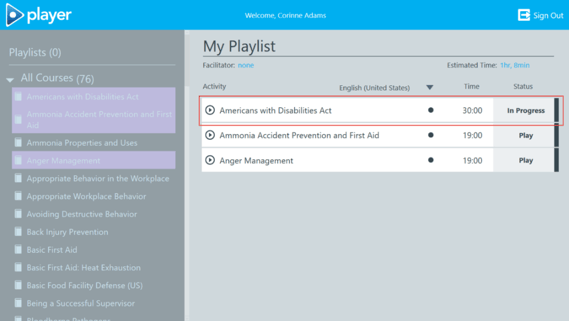
Allow Retakes
The admin can set Kiosk mode so that ‘In Progress’ or unsuccessfully completed courses, tests, or evaluations can be retaken within the same Kiosk session by checking the box next to “Repeat ‘In Progress’” activities. The default for this setting is off.
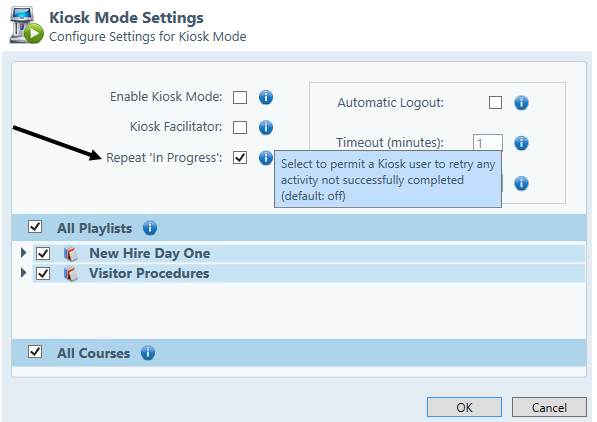
When this setting is selected an ‘In Progress’ activity can be retaken an unlimited number of times during the Kiosk session until the learner successfully completes the activity.
Installer
Please note that a new and improved Player USB installer is included in the Player 6.5 release!




